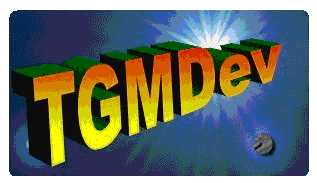
Windows Utilities

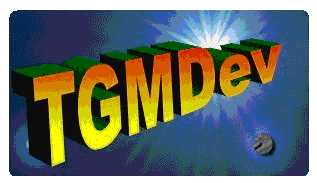 | Windows Utilities |  |
PhotoRenamer 4.1 |
|
Tell your Friends about PhotoRenamer 4.1 PhotoRenamer 4.1 Menu Fast Track Help Video: Quick Tour What's New in PhotoRenamer 4.1 Feedback and Awards of PhotoRenamer 4.1 Download Counters of PhotoRenamer
Safe Use of PhotoRenamer 4.1 TGMDev PhotoRenamer History Renaming Mask Fast Track Renaming Photos with PhotoRenamer 4.1 Mask Format Specifications Edition of Renaming Masks of PhotoRenamer 4.1 Handling of Duplicates File Extension Files Selection Fast Track Files Selection Help Video Special Specifications Fast Track Keywords Specifications Keyboard Entries Specification Picture Counter Specifications Meta Data Exif Meta Data IPTC Meta Data User Interface Fast Track Ribbon Category 'Home' Ribbon Category 'Photo Rename' Ribbon Category 'Details' Ribbon Category 'Options' Ribbon Category 'View' Ribbon Category 'Help' Registering, Feedback and Support Registering PhotoRenamer 4.1 Feedback about PhotoRenamer 4.1 Support of PhotoRenamer 4.1
|
Picture Counter Format Specification of PhotoRenamer 4.1 The format specification %C allows PhotoRenamer 4.1 to tag the photos with a unique sequential number. This picture counter is managed by PhotoRenamer 4.1 automatically, so you don’t have to worry about it in any way. But you can modify the value of the picture counter to control how PhotoRenamer will tag the photos when the renaming mask contains the specification %C.


The current counter value, displayed in the Ribbon, is the last counter used when renaming a photo with the specification %C. The counter is updated when renaming actually occurs, that is on click on the button 'Rename Selected Files' or 'Rename All Files'. A specific dialog box is available to modify the current picture counter so that the tagging of the photo can start from a different value. The next photo will be tagged with the counter incremented by one. 
Please note that modifying this figure can lead to gap in the picture counter as well as duplicate counter values. |
|||||||||||||||||||||||||||||||||||||||||||